Grundig TV: Download the VPZ190R-6 V-0 Firmware Dump
Optimize your Grundig TV with the VPZ190R-6 V-0 firmware dump. Download for free and enhance performance, fix bugs, and add new features effortlessly.
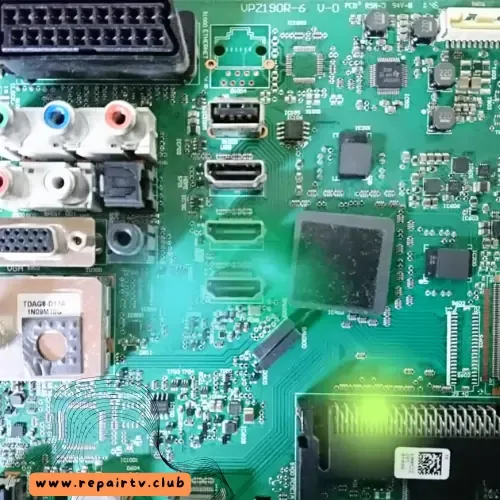 |
| VPZ190R-6 V-0 |
Why Firmware Updates Are Essential for Your Grundig TV
In the world
of modern televisions, firmware updates play a critical role in ensuring
optimal performance and reliability. The VPZ190R-6 V-0 Grundig 32 VLC9221BG
firmware dump is a low-level software package that:
- Resolves system bugs and glitches
- Introduces new features
- Enhances overall performance
This guide
outlines the specifications, contents, and steps for downloading and installing
this firmware, ensuring your Grundig TV operates at its best.
Technical Specifications
Understanding
the technical details of your device and firmware is crucial for a successful
update. Here are the key specifications for the VPZ190R-6 V-0 Grundig 32
VLC9221BG firmware:
- Category:
Grundig / TV
- Model:
VLC9221BG
- Main Board:
VPZ190R-6 V-0
- Microcircuits
Included in Archive: W25Q16, 24C32
- Panel:
LC320EXN-SDA1
- CPU/MCU:
Positioned beneath the radiator
- Firmware
Source: Personally tested through reflashing
- File Size:
777 KB
- Download Availability: Free of charge
What’s Inside the Firmware Archive
The firmware
package contains everything needed for programming and restoring your TV’s
functionality. Upon downloading, you’ll find the
following files:
- 24C32.BIN – For
programming EEPROM flash memory
- 25Q16.BIN – For
programming SPI flash memory
- Documentation
(.TXT) – Step-by-step instructions
- Image
Preview (.PNG) – Visual reference of the board
How to Use the Firmware Files
To utilize
these files, you’ll need a compatible programmer capable of handling your TV’s
firmware memory type. A recommended tool is the SOFI SP8A programmer,
which supports various flash memory formats. Follow the steps provided in the
included documentation to reflash your TV successfully.
Important Safety Precautions
Before
attempting any repairs or updates, ensure you understand the risks and have the
necessary tools. Keep these precautions in mind:
- Safety
First: Wear anti-static gloves and work in a static-free
environment.
- Experience
Required: Only attempt repairs if you are confident in
your skills.
- Warranty
Considerations: If your TV is under warranty, consult the
manufacturer to avoid voiding coverage.
Steps to Download the Firmware
Downloading
the VPZ190R-6 V-0 Grundig 32 VLC9221BG Firmware Dump is a simple and
secure process. Follow these steps:
- Click
on the download link provided below.
- Wait
patiently as you are redirected to the download page.
- Save
the file to your computer and extract its contents using a decompression
tool.
Expert Support
If you
encounter issues or need additional assistance, our team is here to help. Reach
out to us at the comment option.
We are
committed to providing guidance and ensuring your firmware update process is
smooth and successful.
Conclusion
Updating the
firmware on your Grundig TV using the VPZ190R-6 V-0 Grundig 32 VLC9221BG
firmware dump is a reliable way to enhance its performance and address
technical issues. With the correct tools and a step-by-step approach, you can
restore your TV to optimal functionality and enjoy a superior viewing
experience.




